PrezCall
Step by step with Prezcall
1
Login to your Prezcall account
Use the login details you used while signing up to Prezcall.
2
New Session
Click on the "New Session" on the
3
Presentation URL
Insert the PDF of presentation/document link that you have on Google Drive. To make it visible, remember to make the file public while sharing. Once it's loaded, you don't need to upload it next time. Just use the dropdown list.
4
Get the link
To make the link sharable, right click on the PDF doc/presentation in your GDrive, and choose the "Get sharable link" option
5
Share with client
Once the document is uploaded, you can share it with a client. Your clients will see that under the link that you have listed and with the use of the PIN number. Just share it with them, and they will automatically see your content!
6
Track visits and viewers
In the list on the left, you have the history of the presentations you have made. This way you can see how many events were held, how many spectators were there, at what dates and times.
Do you have any additional questions?
Book a free quick training session, whenever it's fine for you.

© All Rights Reserved. PrezCall Co.